Why is My Car Battery Charger Not Working? Troubleshooting Tips to Get You Back on the Road
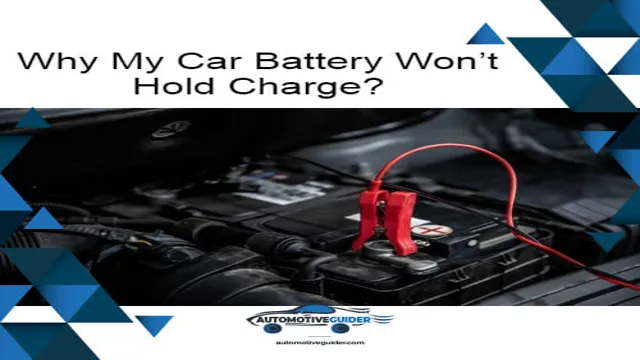
Car battery chargers are a must-have accessory for any car owner. A dead battery can happen at the most inopportune time, leaving you stranded on the side of the road. However, sometimes even the best car battery charger can experience issues that prevent it from working correctly.
In this post, we will tackle some of the common problems that arise when charging your car battery and provide troubleshooting tips to help you fix them. Whether you are a novice or a seasoned DIY-er, these tips can save you time and money down the road. So let’s dive in and learn how to troubleshoot your car battery charger when it’s not working correctly.
Check the Power Source
If your car battery charger is not working, the first thing you should check is the power source. Ensure that the charger is plugged in properly and that the outlet is working correctly. Sometimes, a circuit breaker can trip, causing the outlet to stop working.
In this case, try plugging the charger into a different outlet. If the charger still doesn’t seem to be working, check the power cord for any damage or fraying. A damaged cord could be preventing the charger from receiving the necessary power.
It’s also possible that the battery in your car is completely dead and won’t accept a charge. In this case, you may need to jump-start the car first. If all else fails, consider getting a new battery charger or taking your car to a professional mechanic.
Remember, ensuring your battery charger is working correctly is essential for maintaining the lifespan of your car battery and avoiding any unexpected breakdowns on the road.
Verify Power Outlet
When your device doesn’t turn on, the first thing you should check is the power source. Before you start troubleshooting other problems, make sure you have a steady power flow. One common way to fix this issue is to check your power outlet.
Check to see if the outlet is working properly by plugging in another device or appliance. It could be the case that the outlet itself is damaged, or there could be an issue with the circuit breaker in your home. If the outlet is functioning correctly, then it might be time to replace the device itself or move onto the next step of the troubleshooting process.
Always remember to verify the power source before assuming there is a more complex problem with your device.
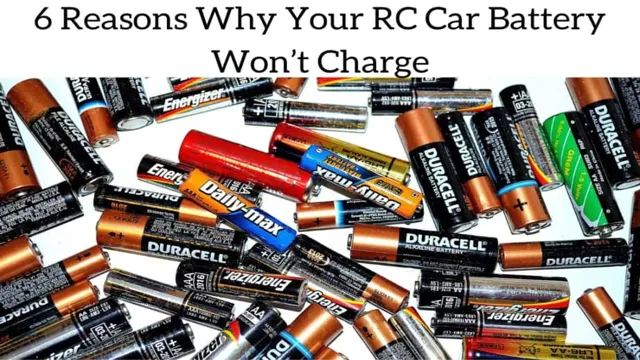
Examine the Power Cord
When it comes to computer problems, one of the most common culprits is often overlooked: the power cord. Before you start tinkering with your PC, make sure you check the power source first. A faulty power cord can lead to all sorts of issues, such as sudden shut downs or boot failures.
Sometimes, the cord might be broken or frayed, so you should inspect it closely for any signs of wear and tear. In other cases, the issue might be with the outlet – make sure it’s properly plugged in and functioning. Don’t underestimate the power of a good power source – it’s the foundation of your entire system.
So always make sure you examine your power cord before delving into more complicated solutions.
Inspect the Battery
If you find that your car battery charger isn’t working, the first step is to inspect the battery itself. Make sure it’s not dead and that there aren’t any loose connections. If the connections are loose, you can easily tighten them using a wrench.
If the battery is dead, you can try charging it with a different charger to see if the problem is with the charger itself. If the battery is still not charging, it may be time to replace it. It’s important to check the battery regularly to avoid any issues with your car’s electrical system.
Remember, even a small issue with your battery can cause major problems down the road.
Clean the Battery
If you want your car battery to last longer and perform better, it’s important to inspect it regularly. One thing you can do to keep your battery in good shape is to clean it. Over time, dirt and debris can accumulate on the terminals and connectors, which can lead to poor performance and even battery failure.
To clean your battery, start by removing any corrosion or buildup with a wire brush or battery cleaning tool. Next, wipe down the terminals with a damp sponge or cloth, being careful not to get any water or cleaning solution on the battery. Finally, apply a battery terminal protectant or a thin layer of petroleum jelly to help prevent future buildup and corrosion.
By doing this simple maintenance task regularly, you can help keep your car battery running smoothly and avoid costly repairs or replacement.
Check Battery for Damage
When it comes to maintaining the health of your car’s battery, inspecting it regularly can save you from unexpected breakdowns on the road. Before checking the battery for damage, make sure you turn off the car and allow it to cool down. Then, visually inspect the battery for any visible signs of damage such as cracks, leaks, or bulges.
These signs could indicate a battery that needs to be replaced. Additionally, check the connections of the battery terminals to make sure they are secure and free from corrosion. This step is important since loose or corroded connections can cause your car to not start or operate correctly.
By taking a few minutes to inspect your battery regularly, you can ensure its longevity, save yourself from potential issues, and ultimately save money in the long run.
Check Charger Components
If you’re having trouble getting your car battery charger to work, one of the first things to check is the charger components. A failing battery charger can be frustrating and lead to unnecessary expenses, but before you give up on it completely, try checking its parts. Check if the power cord is securely plugged, ensure that the clamps are clean and well-connected, and examine the fuse to see if it’s blown out.
In some cases, a faulty or worn-out fuse could keep your charger from functioning properly. Additionally, make sure that the charger is compatible with your car battery. A charger that is not designed for your specific type of battery may not work as expected.
By taking a closer look at your charger’s components, you may save yourself time, money and frustration in the long run. So, the next time your car battery is acting up, don’t give up hope just yet – start by inspecting the charger’s components and go from there.
Inspect Charger Wires
If you’re having trouble powering up your device, it’s important to inspect your charger components, with specific attention focused on the charger wires. Over time, these wires can wear down, fray, or become tangled, all of which can cause an issue with charging. Take a moment to examine the wires, paying close attention to areas where the wire bends or twists, as this is where damage is most likely to occur.
Look for cuts or nicks, as even a small nick can render the charger useless. If you do notice any damage, it’s best to replace the charger entirely, as attempting to fix it could lead to further damage or even injury. By regularly inspecting your charger wires, you can ensure that your device is charging safely and efficiently.
Check for Loose Connections
When it comes to charging your electronic devices, it’s important to ensure that all components of your charger are in perfect working condition. One common issue that many people face is loose connections between their charger components. This can lead to slow charging speeds or even a failure to charge altogether.
To check for loose connections, start by inspecting the charging port on your device to see if there is any debris or damage. Then, take a look at the cable and adapter to make sure that they are securely connected and that there are no signs of wear and tear. If you notice any loose connections, try cleaning the charging port with a soft-bristled brush or compressed air and then ensure that all components are properly plugged in.
By regularly checking for loose connections and addressing any issues promptly, you can protect your devices and ensure that they charge efficiently and effectively.
Examine Fuse
Let’s examine the fuse in your charger! This is an important component that may sometimes fail due to various reasons such as overloading, exposure to heat, or a power surge. To do this, you need to unplug the charger from the socket and also disconnect it from your device. Then locate the fuse, which is usually located within the charger’s casing.
Remove the fuse carefully and visually inspect it for any signs of damage or burn marks. If you notice any damage, then it’s time to replace the fuse with a new one. Remember to check the fuse’s rating to ensure it matches that of your charger’s specifications.
By examining the fuse, you can ensure that your charger is functioning correctly, and you can avoid any future problems that may arise.
Charge Your Car Battery
If you’re wondering why your car battery charger isn’t working, there could be several reasons why. It could be due to a faulty outlet or an issue with the charger itself. Alternatively, your car battery may be too depleted to be charged using a standard charger.
In this case, it may be necessary to use a more powerful charger or to have the battery replaced altogether. It’s also important to make sure that your battery charger is compatible with your car’s specific make and model. If you’re not sure why your charger isn’t working, it’s always a good idea to consult with a professional to diagnose the issue and determine the best course of action.
Remember to always prioritize safety when handling car batteries or chargers, and to follow all manufacturer instructions closely.
Conclusion
Well, it seems like your car battery charger is not working because it is suffering from a case of electrical laziness. Perhaps it’s tired from all the previous charging sessions and needs a nap, or maybe it’s just not feeling motivated to give your battery the boost it needs. Whatever the reason may be, don’t fret – it’s time to give your charger a little pep talk, some TLC, or better yet, replace it with a fresh, energized one.
After all, a healthy charger equals a healthy battery, and a healthy battery equals a smoothly running car. So, let’s get that charger off the couch and back to work!
FAQs
Why is my car battery charger not working when I plug it in?
There may be several reasons why your car battery charger is not working when you plug it in. It could be due to a faulty charger, a damaged power cord, a blown fuse, or a problem with your car battery.
How do I test my car battery charger to see if it’s working?
To test your car battery charger, use a multimeter to check the voltage output. Set the multimeter to DC voltage and connect the probes to the charger’s positive and negative terminals. If the reading is within the charger’s specified voltage range, the charger is working properly.
Can a dead battery be revived with a car battery charger?
Yes, a dead battery can be revived using a car battery charger, but it depends on the state of the battery. If the battery is deeply discharged or damaged, it may not be possible to revive it with a charger.
How long should I leave my car battery charger connected to the battery?
The length of time to leave your car battery charger connected to the battery depends on its output amperage and the state of the battery. Generally, it can take anywhere from a few hours to overnight to fully charge a 12-volt battery.
Can I leave my car battery charger connected to the battery all the time?
It is not recommended to leave your car battery charger connected to the battery all the time. Overcharging can damage the battery and reduce its lifespan.
What should I do if my car battery charger is overheating?
If your car battery charger is overheating, it could be a sign of a faulty charger or a problem with the battery. Disconnect the charger and let it cool down before trying again. If the problem persists, seek professional help.
How do I choose the right car battery charger for my vehicle?
To choose the right car battery charger for your vehicle, consider the type of battery you have, its voltage and amperage requirements, and the charger’s features. Look for a charger with automatic shut-off, reverse polarity protection, and a float mode to maintain the battery’s charge.



