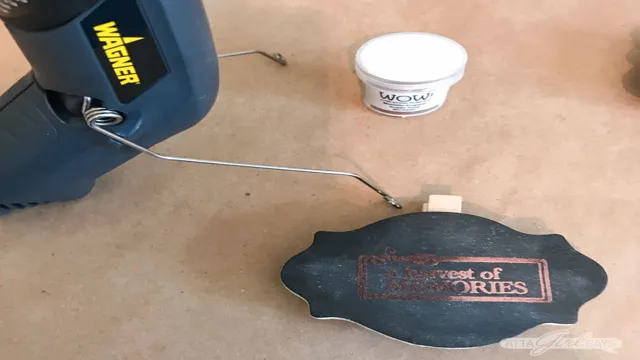How to Remove iPad Screen Without Heat Gun: Step-by-Step Guide

Have you been wondering how to remove an iPad screen without a heat gun? We’ve got you covered. Accidents happen, and sometimes our precious devices end up with cracked or damaged screens. While many repair tutorials recommend using a heat gun to loosen the adhesive that holds the screen in place, not everyone has access to one or feels comfortable using one.
The good news is that there are alternative methods. In this article, we’ll walk you through the steps to remove an iPad screen without a heat gun. Whether you’re a DIY repair enthusiast or just trying to save some money by replacing your screen at home, you’ll be able to do it with confidence.
So, let’s get started!
Gathering the Necessary Tools
If you’ve ever cracked your iPad screen, you know how stressful it can be to try and fix it. Many repair tutorials suggest using a heat gun to melt the adhesive that holds the screen in place, but what if you don’t have access to one? Fortunately, there are other tools you can use to remove your iPad screen safely. One of the essential tools you will need is a plastic spudger, which allows you to carefully pry the screen off the iPad’s frame without damaging any of the internal components.
You’ll also need a Phillips-head screwdriver to remove the screws that hold the screen in place, and perhaps a pair of tweezers or a suction cup to help lift the screen off once all the screws are removed. While a heat gun can make the process faster, it’s not the only way to get the job done. With a little patience and the right tools, you can remove your iPad screen without a heat gun.
iOpener or Hair Dryer
Are you having trouble deciding between using an iOpener or a hair dryer for your repair project? The first step is gathering the necessary tools. Both options come with their own set of pros and cons and it ultimately depends on the device you’re working on and your level of experience. If you’re a beginner, a hair dryer might be a safer option for you since it’s less likely to reach the same high temperatures as an iOpener.
However, an iOpener is a more specific tool made for repairing phones, tablets, and other small electronic components. It’s important to research the specific device you’re working on and determine which tool will work best for you. Remember to always take necessary safety precautions to avoid injury and damage to your device.
With the right tools and knowledge, your repair project will be a breeze.

Plastic Opening Tools
When it comes to fixing or repairing electronic devices, having the right tools is crucial. One of the most essential tools required for opening and accessing the insides of electronic devices is the plastic opening tool. These tools are designed to help in prying open the covers of devices like smartphones, laptops, and tablets without causing any damage.
Whether you’re a professional repair technician or a DIY enthusiast, you need to have a good set of plastic opening tools in your toolbox. These tools come in various shapes and sizes, and each one is designed for a specific purpose. They include spudgers, plastic pry tools, and opening picks, among others.
With these tools, you can easily open up your device without scratching or damaging the exterior. So, if you’re planning on repairing or upgrading your electronic devices, invest in a reliable set of plastic opening tools that will help you get the job done right.
Phillips Screwdriver
To start off any home project that requires the use of a Phillips screwdriver, it’s essential to gather all the necessary tools. A Phillips screwdriver is one of the staple tools that every homeowner should have. These screwdrivers come in various sizes, so make sure to choose the right one for your project.
It’s a great idea to have a set of screwdrivers in various sizes so that you’re always prepared for any job. Another great tool to have is a magnetic holder for screws. Losing screws can be frustrating, and this small tool will keep them secure while you work.
Furthermore, you may want to invest in a power drill with a screwdriver bit for jobs that require a lot of screws. Remember to always wear safety goggles to protect yourself from any flying debris. With all the right tools at hand, you’ll be able to tackle any project with ease and efficiency.
Preparing the iPad
If you want to remove your iPad screen but don’t have a heat gun, don’t worry! There are a few other tools you can use. First, make sure your iPad is turned off and unplugged. Then, use a small suction cup to lift the bottom left corner of the screen.
Be careful not to pull too hard or you could damage the cables underneath. Once you have a gap between the screen and the frame, use a plastic opening tool to gently pry the screen away from the adhesive holding it in place. Work your way around the edges, opening the screen a little at a time, until it comes off completely.
With a little patience and the right tools, removing your iPad screen without a heat gun is totally doable!
Power Off and Unplug
Before starting any maintenance or cleaning on your iPad, the first thing you should do is turn the device off and unplug it. This ensures your safety and also prevents any damage that could occur due to electrical shock. To power off your iPad, simply hold the power button until the “slide to power off” option appears.
Then, swipe the slider to the right until the screen goes black. Once the device is powered off, unplug it from any charging cables or power sources. Doing this step first will make it easier for you to move the iPad around and clean it without any distractions.
So, before doing anything else, remember to power off and unplug your device to keep it safe and prevent any unintentional damage.
Remove Screws and Connectors
Preparing the iPad for repair requires careful removal of screws and connectors. This can seem daunting at first, but with the right tools and a steady hand, you’ll be well on your way to a successful repair. The first step is to power off the device and disconnect it from any chargers or cables.
Then, using a small Phillips head screwdriver, gently unscrew the screws on the bottom edge of the iPad. Be sure to keep these screws in a safe place where they won’t get lost. Next, use a plastic pry tool to carefully separate the front panel from the metal frame of the iPad.
As you work your way around the edges, you’ll need to disconnect several small connectors that attach the display, digitizer, and home button. These connectors can be fragile, so be sure to use a gentle touch when disconnecting them. Once you’ve removed the front panel and disconnected all the necessary connectors, you’ll be ready to move on to the next step of your repair.
Remember, taking your time and being patient is key to a successful iPad repair.
Heating the iPad Screen
If you need to remove the screen of your iPad but don’t have access to a heat gun, don’t worry! There are some simple ways to heat the screen without damaging it. One effective method is using a hairdryer set to the highest heat setting. First, make sure the iPad is turned off and unplugged.
Hold the hairdryer about six inches away from the screen and move it in a circular motion for about five minutes. You can also use a hot pack or warm towel placed over the iPad for about ten to fifteen minutes to warm the adhesive. Once the adhesive is warmed up, use a plastic pry tool to gently lift the screen away from the iPad.
Remember to be careful not to apply too much force or you may damage the screen or other components. By using these methods, you can safely remove the iPad screen without the need for a heat gun.
Using an iOpener
If you’re looking for an effective way to repair your iPad screen, you may want to consider using an iOpener. This handy tool can help you heat up your screen quickly and easily, making it easier to remove and replace broken parts. To use an iOpener, simply heat it up in the microwave or on a hot plate until it’s warm to the touch.
Then, place it on your iPad screen and wait for a few minutes. The heat from the iOpener will penetrate the screen and loosen the adhesive, making it easier to pry off the broken parts. This is a simple and effective way to repair your iPad screen without damaging it further, and it can save you time and money in the long run.
So if you need to repair your iPad screen, give an iOpener a try and see for yourself how easy it can be to get the job done right!
Using a Hair Dryer
Hair dryer / Heating iPad Screen If you’re experiencing an unresponsive iPad screen due to cold weather, there’s a simple solution worth trying out – using a hair dryer to heat up the screen! Simply set your hair dryer to low heat and blow it over your iPad screen for a few minutes, until it reaches a comfortable temperature. Avoid using high heat or placing the dryer too close to the screen to prevent damage or warping. This method works by increasing the screen’s temperature and helping to eliminate any moisture or condensation that may have accumulated, causing the screen to become unresponsive.
Plus, it’s a quick and easy fix that can save you a trip to the Apple store. Just remember to be gentle and cautious when trying this method, and never apply the heat for an extended period of time.
Removing the iPad Screen
Looking to remove your iPad screen but don’t have a heat gun? No need to worry, as there are alternative methods you can use to safely and effectively detach your screen without damaging your device. One such method is using isopropyl alcohol and a suction cup. Begin by disconnecting the battery and any cables from your iPad, then apply isopropyl alcohol onto the edges of the screen.
Use a suction cup to gently pull the screen away from the body, moving along the edges and loosening any adhesive. Be sure to apply even pressure and avoid using too much force, as this can lead to cracks or breaks in the glass. With patience and care, you can successfully remove your iPad screen without a heat gun and make any necessary repairs or upgrades.
Prying the Screen
When it comes to repairing Apple devices like the iPad, one of the most common tasks is removing the screen. However, this can seem like an intimidating process for those who have never done it before. To start, you’ll need a specialized tool called a prying tool, which can be found online or at most tech repair shops.
Using the prying tool, gently work your way around the edges of the screen, being careful not to apply too much pressure or force. With enough patience and dexterity, the screen should eventually start to come loose. Once it’s loose, you’ll need to carefully disconnect any cables or connectors that are still attached to the screen.
Overall, removing the iPad screen may feel challenging at first, but with the right tools and careful attention to detail, it’s a process that anyone can handle.
Disconnect Cables and Lift Screen
Removing the iPad screen may seem daunting, but with the right tools and steps, it can be accomplished easily. The first step is to disconnect any cables connected to the device, which can be done by using a plastic opening tool to lift the display connector bracket and gently disconnecting the cables. Once the cables are removed, use a heat gun or a hair dryer to warm up the edges of the screen.
This will soften the adhesive used to hold the screen in place, making it easier to remove. After the adhesive is softened, gently lift the screen using a suction cup and an opening pick. Take care not to damage the delicate cables connected to the screen.
With a little bit of patience and finesse, the screen should come off cleanly.
Conclusion
Removing an iPad screen without a heat gun may seem like a daunting task, but fear not! With a little bit of patience and some trusty tools, you can conquer this feat. The key is to take your time, use gentle pressure, and have a steady hand. It’s all about finesse, baby! So go on, put those heat guns aside and try your hand at some good old-fashioned DIY magic.
Who knows, you might just surprise yourself with your newfound skills! And if all else fails, there’s always YouTube tutorials to fall back on (just don’t blame us if things go awry). Happy repairing!”
FAQs
Is it possible to remove an iPad screen without a heat gun?
Yes, it is possible to remove an iPad screen without a heat gun by using a suction cup, a plastic card, and a hairdryer.
Can a hairdryer be used instead of a heat gun to remove an iPad screen?
Yes, a hairdryer can be used instead of a heat gun to remove an iPad screen. However, make sure to use it on the lowest heat setting to avoid damaging the device.
What is the best way to remove an iPad screen without damaging it?
The best way to remove an iPad screen without damaging it is by using a suction cup, a plastic card, and a hairdryer. Make sure to apply gentle pressure and do it slowly to avoid any cracks or damage.
How long does it take to remove an iPad screen without a heat gun?
It usually takes around 20-30 minutes to remove an iPad screen without a heat gun, depending on your experience and the device’s model.
Can I use a credit card to remove an iPad screen?
Yes, you can use a plastic card, such as a credit card, to remove an iPad screen. However, make sure to be gentle and avoid using any sharp edges to prevent scratches or damages.
Do I need any special tools to remove an iPad screen without a heat gun?
No, you do not need any special tools to remove an iPad screen without a heat gun. Just use a suction cup, a plastic card, and a hairdryer.
What precautions should I take before removing an iPad screen?
Before removing an iPad screen, make sure to turn off the device, disconnect the battery, and work in a clean and dust-free environment to avoid any damage or contamination.